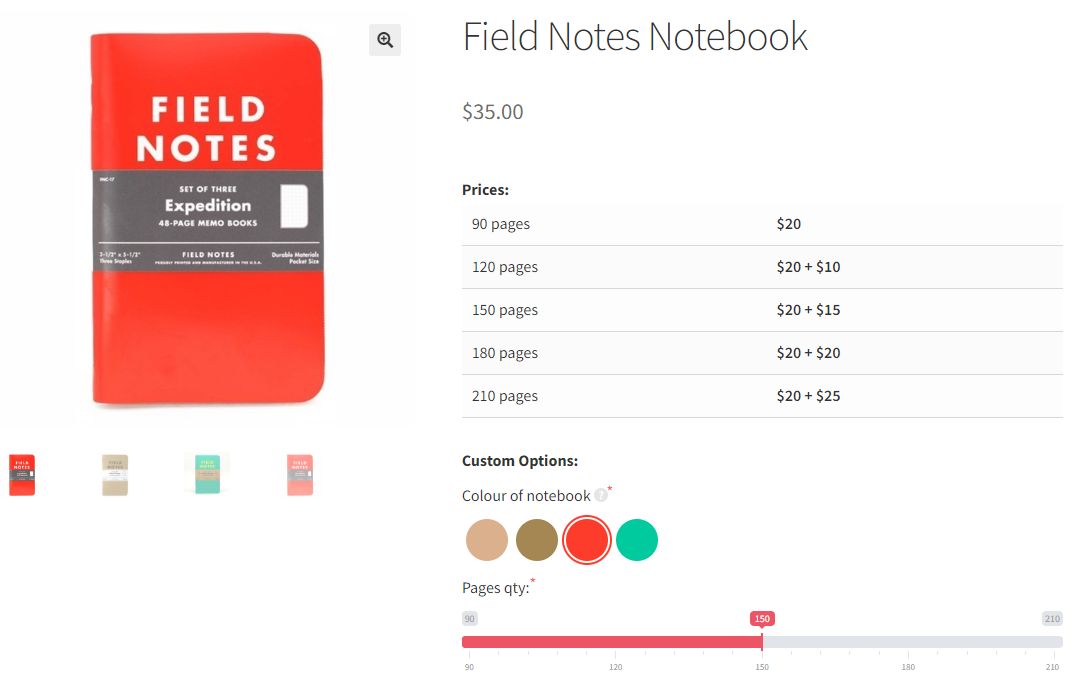
In the rapidly evolving landscape of online commerce, where differentiation is vital, providing a distinct and personalized shopping journey can be pivotal for thriving.
Enter the WooCommerce product builder, empowering your clientele to tailor products according to their preferences, elevating their shopping encounter beyond the ordinary.
In this comprehensive manual, we’ll navigate you through the steps of integrating a bespoke product builder into your WooCommerce platform, unlocking a myriad of opportunities for both you and your customers!
In an era of abundant options and fleeting attention spans, distinguishing oneself isn’t merely advantageous; it’s essential. Online retailers, particularly those offering personalized or customizable items, encounter distinct hurdles and advantages.
Enter the product customizer plugin, a crucial asset that reshapes how businesses interact with their clientele and revolutionizes the shopping experience.
Fosters emotional engagement: By empowering customers to customize their product options, you not only fulfill their specific requirements but also involve them in the creative process. This fosters a deeper emotional bond with the product and your brand, potentially boosting customer loyalty and repeat purchases.
Enhances commercial value: Research indicates that customers are more inclined to invest in products tailored to their preferences. This willingness to pay a premium for personalization can result in heightened sales and revenue for your business.
Now, let’s delve into the process of seamlessly incorporating a product builder into your WooCommerce store, unlocking its full potential for growth and success.
Having recognized the vital significance of integrating a product builder into your WooCommerce store, allow us to introduce you to an adaptable and dynamic solution: Uni CPO – WooCommerce Options and Price Calculation Formulas .
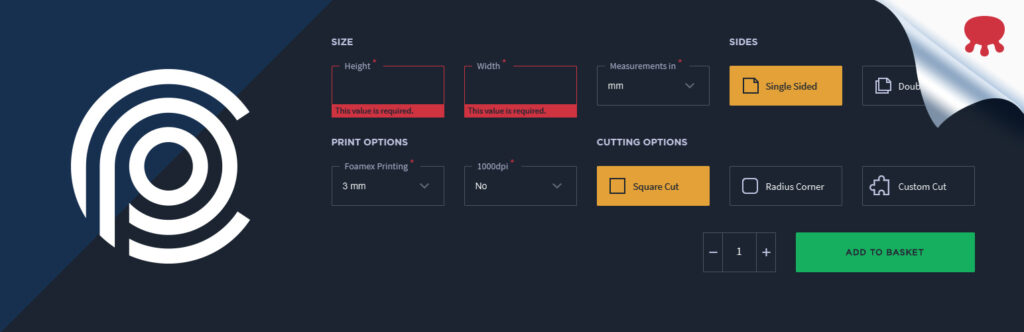
Uni CPO plugin empowers customers by enabling them to upload images to customize their selected products. This feature holds particular significance for businesses offering personalized items such as custom apparel, merchandise, or printed goods. Customers can effortlessly upload their designs, photographs, or artwork, which can then be applied to the product they are ordering.
Follow this step-by-step guide to unleash the power of Uni CPO and offer your customers an immersive product customization journey.
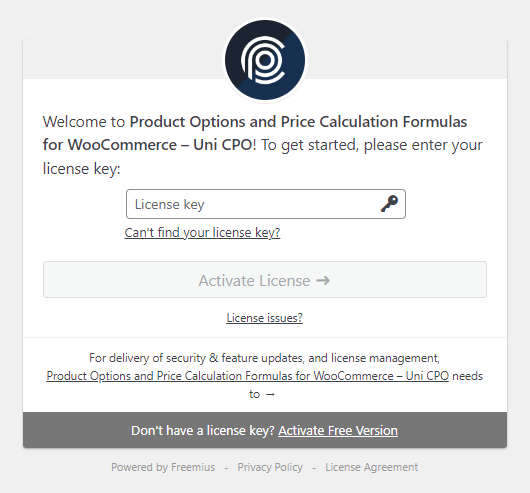
Now that you’ve obtained the necessary files, you’re prepared to initiate the setup for your customizable product. Let’s begin by creating a new product, such as a ‘Custom branded notebook’, to serve as an example.
You have two options to begin working with custom options. You can either start building your product from scratch or import one of our pre-configured setups of commonly used product configurations.
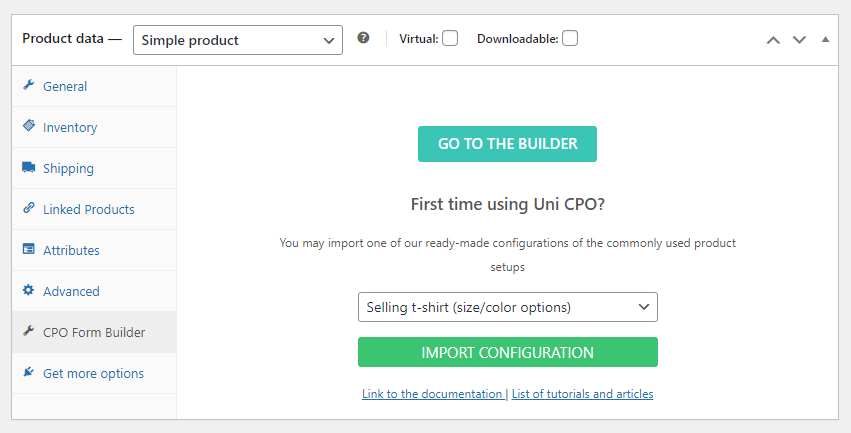
Upon clicking “Go to the builder,” you’ll be directed to a blank builder form. Here, you’ll need to drag the necessary options onto the form to customize your product.

Upon importing one of our pre-configured setups, you’ll receive a fully configured product complete with options and price calculations. All you’ll need to do is modify the option names and prices as necessary.
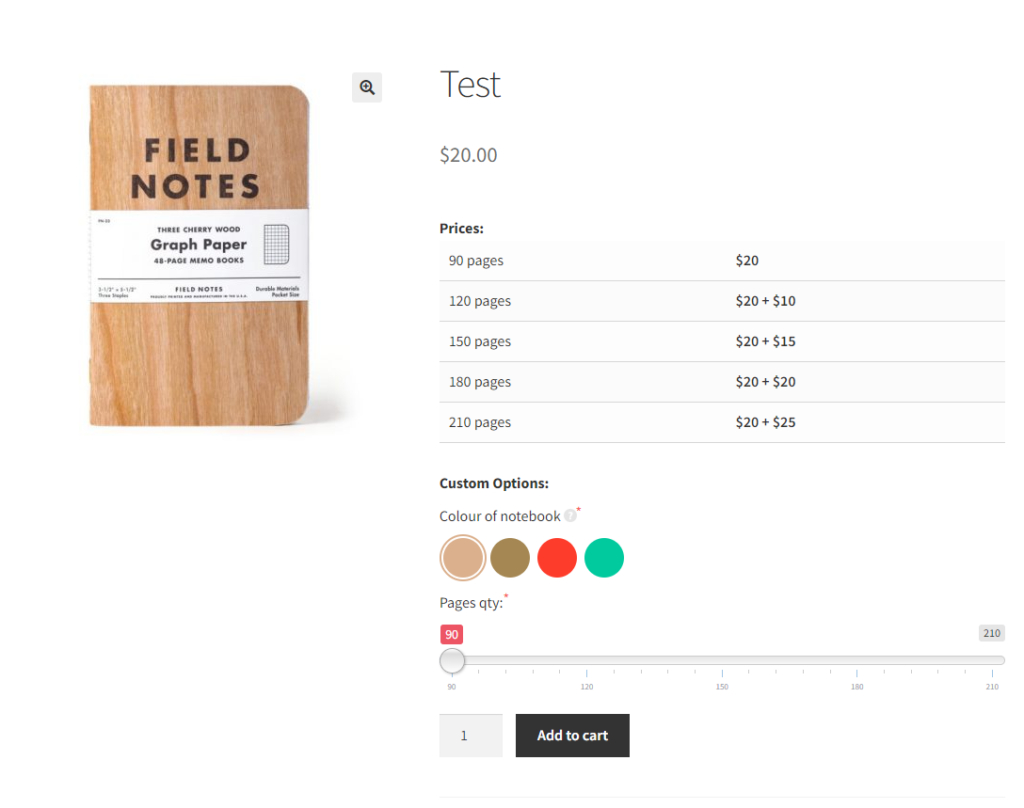
In this product, we have 1 module and 2 options. A paragraph module with an HTML table of prices.
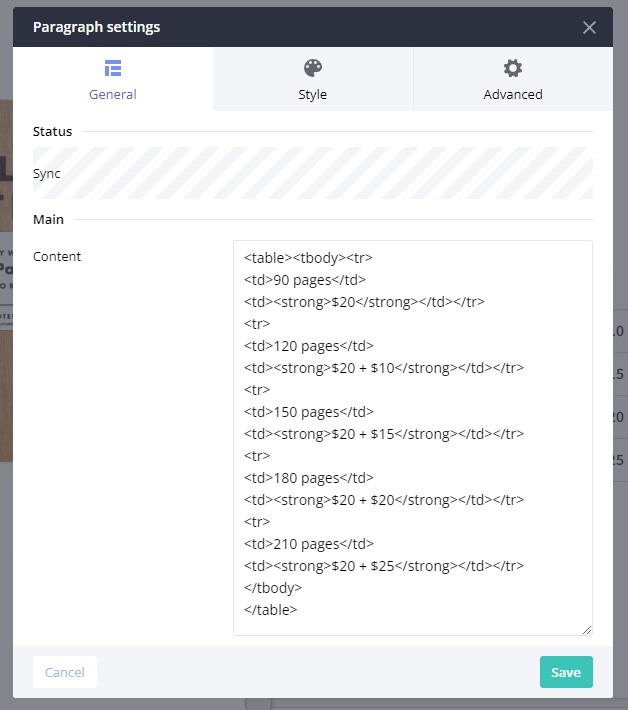
And “Colour of notebook” and “Pages qty” options. For “Colour of notebook” option we used “Radio option” with main image changing functionality.
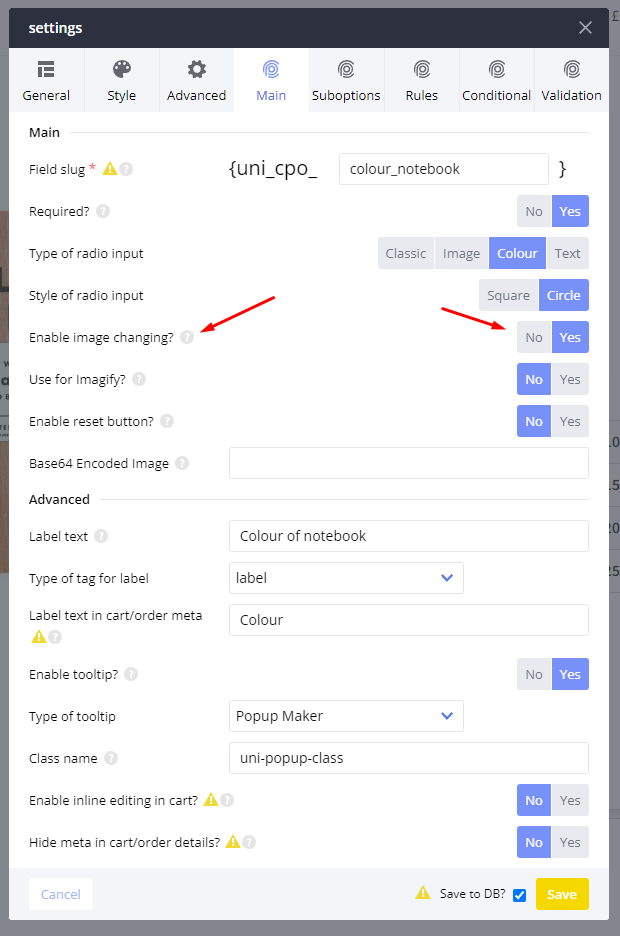
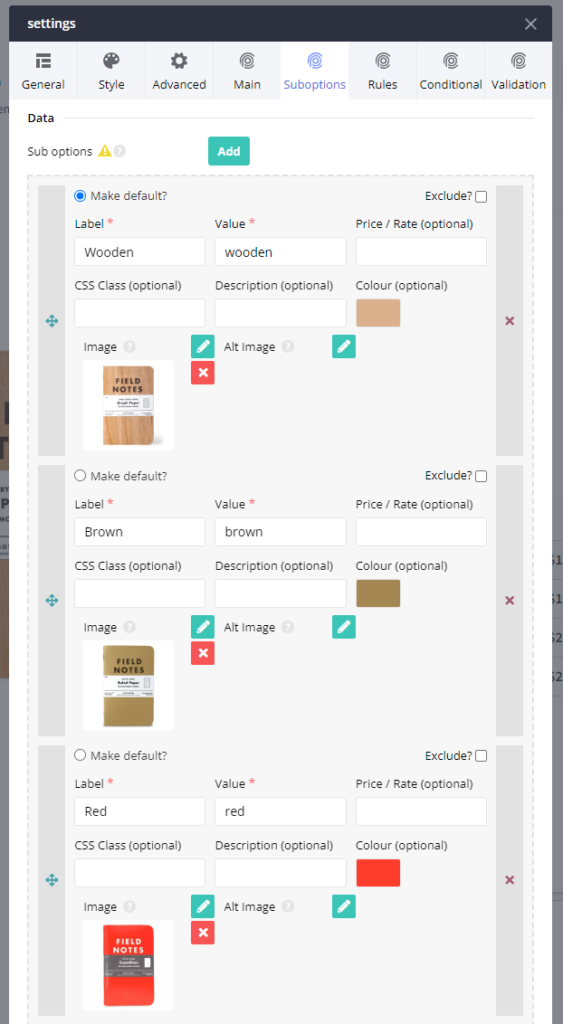
Congratulations! You’ve successfully integrated a custom product builder into your WooCommerce store!
A seamless and captivating shopping experience significantly increases the likelihood of converting visitors into loyal customers. Using UniCPO for WooCommerce, particularly when augmented with functionalities such as conditional logic and visual product customization, can revolutionize user experience optimization.
Conditional logic, a robust capability within a Uni CPO plugin, plays a pivotal role in streamlining the shopping process. It empowers you to craft intricate and interactive product pages that dynamically adjust to customer selections, rendering their customization journey both effective and delightful.
Now, how exactly does conditional logic operate?
Conditional logic entails establishing rules dictating the display or concealment of certain fields or options based on the values selected in other fields. This ensures that customers encounter pertinent choices at each stage, reducing confusion and streamlining the customization process.
Imagine a customer wants to create a business card. They have the option to choose different finishes for their card, such as glossy or matte. However, if they choose a matte finish, it wouldn’t make sense to offer them the option to add a UV coating, as this coating is only applicable to glossy finishes.
With conditional logic, you can set a rule that hides the UV coating option when the customer selects the matte finish for their business card. This ensures that customers are presented with choices that are compatible with their selected preferences, streamlining the customization process and avoiding confusion.
So, the conditional logic rule in this case would be: “Hide the UV coating option when the finish is selected as matte.” This helps guide customers towards choices that are relevant to their selected options, ultimately improving their overall experience with the customization process.
By incorporating conditional logic, you streamline the customization process, instilling confidence and trust in your store. Customers appreciate the assurance that they’re creating products tailored to their exact specifications.
Each option configured with UniCPO can influence the final product price, either increasing or decreasing it. This adaptable feature enables the implementation of customized pricing strategies aligned with your business model.
Consider the following scenarios showcasing the value of this pricing flexibility:
Uni CPO – WooCommerce Options and Price Calculation Formulas plugin emerges as the quintessential tool for businesses seeking to elevate their online shopping experience. With its diverse range of features, from visual form building to conditional logic implementation, Uni CPO empowers merchants to craft bespoke product offerings tailored to individual customer preferences. This plugin not only simplifies the process of integrating a product builder into a WooCommerce store but also enhances user engagement and satisfaction through personalized customization options. By leveraging Uni CPO, businesses can stay ahead in the competitive landscape of online commerce, providing an immersive and seamless shopping journey for their clientele.
To experience the transformative capabilities of Uni CPO – WooCommerce Options and Price Calculation Formulas firsthand, visit plugin page and unlock a world of possibilities for your WooCommerce store. Whether you’re in the business of custom apparel, personalized merchandise, or unique printed goods, Uni CPO offers the flexibility and functionality needed to thrive in today’s dynamic market. Elevate your online store to new heights with Uni CPO and revolutionize the way you engage with your customers, driving increased sales, revenue, and brand loyalty.