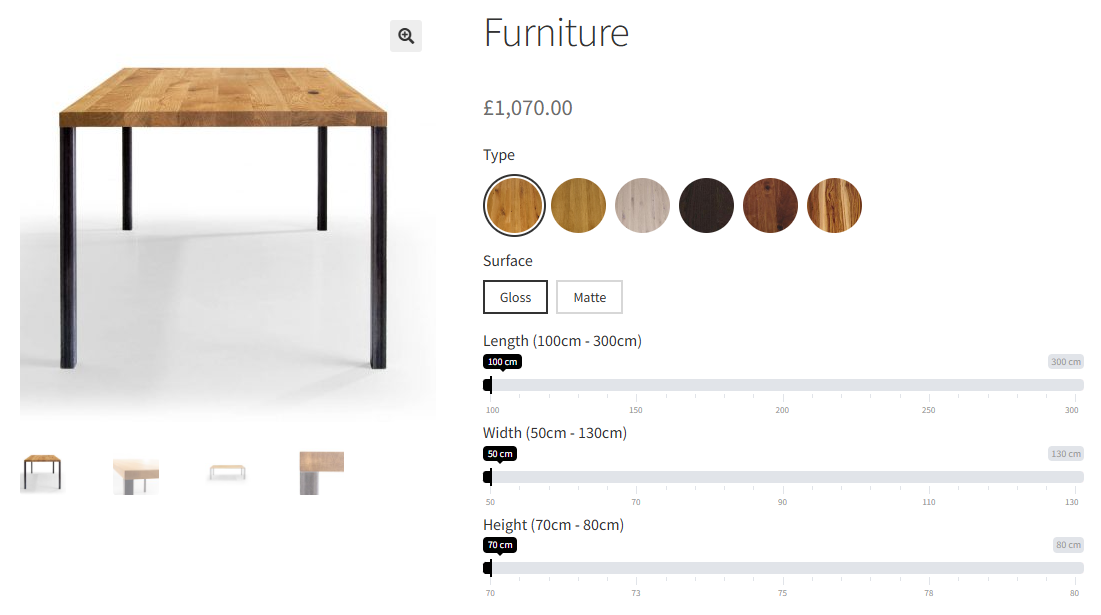
In the competitive world of e-commerce, offering a transparent, user-friendly shopping experience is essential for both customer satisfaction and increased sales. Many online stores sell products or services that don’t have fixed prices, such as custom furniture, event planning services, or landscaping materials. In these cases, a WooCommerce price calculator can make a world of difference, offering dynamic pricing based on customer inputs and product customizations.
In this guide, we’ll explore the importance of price calculators, how they work, and how to implement one using Uni CPO – Product Options and Price Calculation Formulas for WooCommerce.
A WooCommerce price calculator is an interactive tool embedded on your product pages that lets customers input variables (e.g., size, weight, or customization options) to generate an accurate, real-time price. It works by using formulas that take customer-provided inputs to calculate the cost of a product or service.
For example, if a store sells custom curtains priced by their width and height, a price calculator would enable customers to enter the specific dimensions, and the tool would display the total price immediately.
A price calculator can revolutionize your WooCommerce store by solving common pain points for both store owners and customers. Here’s why it’s so valuable:
Customers love transparency, and nothing builds trust faster than showing exactly how a price is calculated. With a price calculator, they can instantly see how their choices (e.g., dimensions, materials, or extras) affect the total cost.
By offering clear and instant pricing, you remove friction from the purchasing process. Customers are more likely to complete their purchases when they don’t need to wait for quotes or manually calculate prices.
For store owners, automating pricing calculations means less time spent answering customer inquiries or manually creating quotes. This frees up your time for other business-critical tasks.
If your products or services rely on multiple variables to determine the price (like area, volume, or custom features), a calculator simplifies the process and ensures accuracy every time.
This is particularly useful for businesses that sell custom-sized items like flooring, glass, or fabric. Customers enter the required length, width, or height, and the price is calculated based on a per-unit cost. For example:
If your business offers services with variable pricing, a calculator is a must. For example:
For customizable products like furniture or signage, where customers choose materials, finishes, or extra features, a price calculator ensures every option is accounted for in the total price.
Creating a dynamic price calculator for your WooCommerce store is straightforward with Uni CPO – Product Options and Price Calculation Formulas for WooCommerce. This plugin offers powerful tools to add product options, build complex pricing formulas, and enhance your store’s functionality.
First, ensure that Uni CPO is installed and activated on your WooCommerce site. You can find the plugin on the MooMoo Agency website.
Go to the product you want to customize and open the Uni CPO builder interface. Here, you can create input fields like text boxes, dropdown menus, or sliders for the variables customers will need to enter (e.g., length, material, or add-ons).
Use Uni CPO’s built-in formula editor to create a calculation for your product’s price. For example:
Width x Height x Price_per_sq_unit.Weight x Price_per_kg.Uni CPO allows for complex formulas, so you can include multiple variables and conditions.
If your product has options that change depending on customer selections, use Uni CPO’s conditional logic feature. For example:
Preview your product page to ensure the price calculator works as expected. Test different inputs and check that the price updates dynamically.
Once satisfied, publish the product page. Your customers can now use the calculator to customize their products and see real-time pricing.
Uni CPO fills the gaps where WooCommerce’s default settings may be limited, providing a range of tools designed to highlight the unique aspects of your products with detailed information. With Uni CPO, you can:
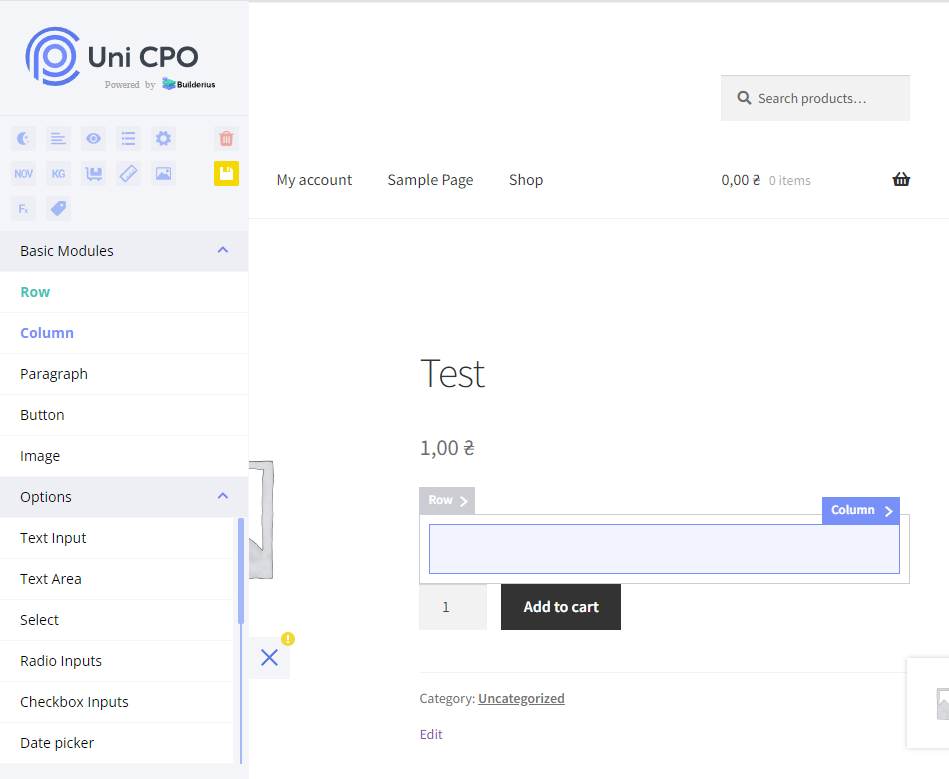
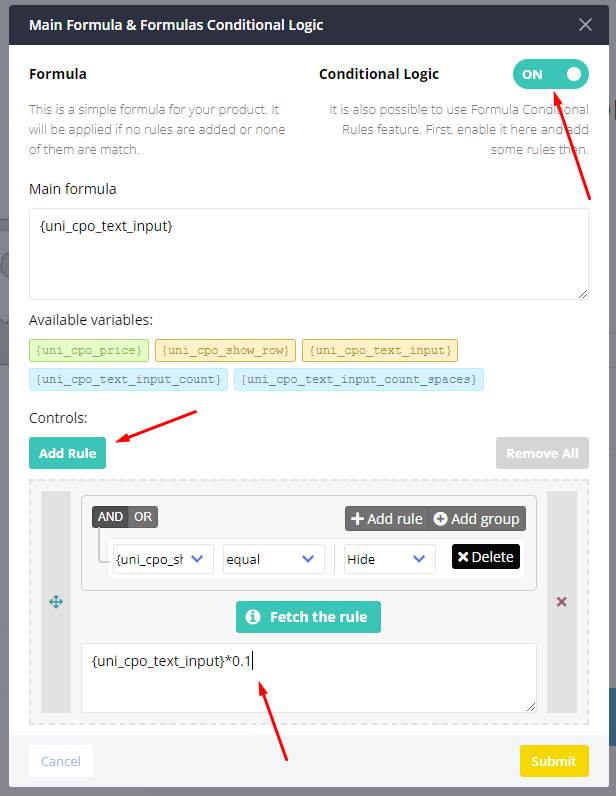
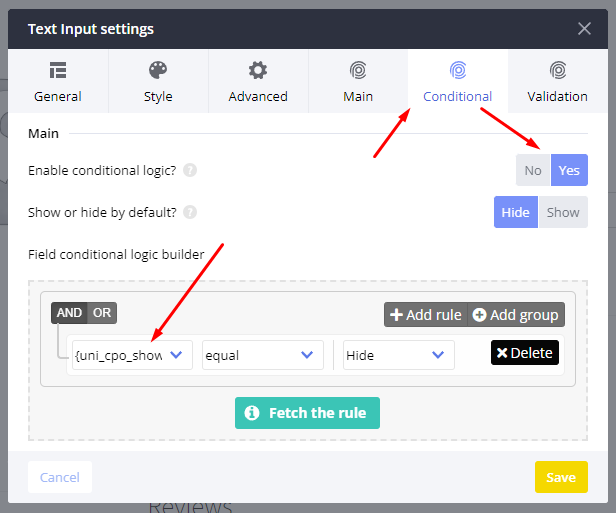


Uni CPO offers unmatched flexibility and power when it comes to creating price calculators. Whether your store sells simple customizable products or highly complex services, Uni CPO empowers you to build a calculator that meets your specific needs.
Here’s what sets it apart:
Adding a price calculator to your WooCommerce store isn’t just about making things easier for customers—it’s about improving your entire business operation. By using Uni CPO – Product Options and Price Calculation Formulas for WooCommerce, you can streamline the purchasing process, offer greater transparency, and meet the unique needs of your customers.
Whether you’re selling custom-sized products, variable services, or anything in between, Uni CPO provides the tools to create a dynamic, user-friendly shopping experience. Ready to elevate your store? Start exploring Uni CPO today and unlock the full potential of WooCommerce!